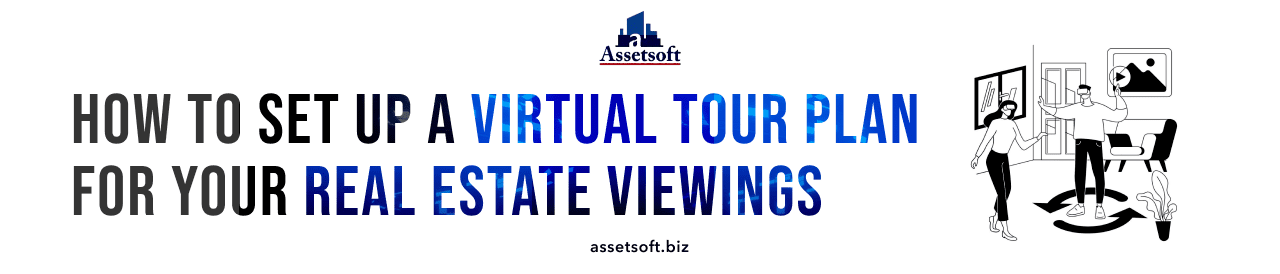
The use of Virtual Reality (VR) was already on the rise in the real estate industry, but the travel restrictions pushed on its increased usage due to the pandemic. Virtual home tours are 3D and 360-degree home tours that help customers interact with the homes under your portfolio. They can see features and every detail of the house up-close without having to set foot inside the house.
Many real estate agents and business owners still do not invest in virtual home tours and remote viewing options, thinking about money and time used. But this is the best solution to get you a great USP and edge over your competitive brands. If you follow all the proper steps and plan your strategy and leadership correctly, this will not cost you a considerable amount.
But this will also pay off in the long run and positively impact your ROI. Read our article to find out how you can effectively set up a virtual tour plan for your real estate viewings. We have great insights on the matter and can help you make it budget-friendly and dynamic at the same time. Read on to find out.
Why VR tours for Real Estate Viewings? The statistics speak
Zillow's (2018) research reports on customer buying patterns rightly point out that more than 79% of customers purchase homes online these days. They do their research online, and your online presence and the kind of virtual tours you offer will make your listings stand out. About one-third of this crowd also insists that virtual home tours are essential for them before they make a judgement.
According to present reports by Snappr, after the pandemic, the numbers have gone up even more. More than 97% of people looked for homes online in the two years of the pandemic. More than 75% of these people also said that VR tours of homes helped them in making a concrete decision about purchasing a home. More than 63% of these people even made offers on the homes they had just seen online or on virtual tours even without setting foot inside the homes. This is exactly why you need to start investing in this new selection of technology in project management to tap into this tech-savvy homebuying market.
7 steps to creating a VR tour for your properties
Confused about how to go about it? Are you new to this tech usage? We can help. Follow these seven easy steps to set up your VR tours and get started soon!
Choose the right software and equipment
There are multiple different software and technology selections out there which are the talk of the town when it comes to VR. But as a real estate property manager, you have to find one which works best for your real estate business and is not just VR for general usage. Do not get intimidated by the umpteen number of options available in the market; that is one of the biggest reasons why many real estate property managers backtrack from the idea. If necessary, make a list of everything you want to achieve from this virtual tour and start the technology selection process to streamline the process.
Beyond the technology selection, you also need the proper equipment to shoot the virtual tour, edit it and upload it. Some virtual tour cameras are very affordable these days. Do your market research and invest in one.
Plan what you want to show
We get that everybody is not great with photography, so do not let the process scare you need to planning ahead. Make a script for all the shots you want and the property features you want to highlight. Talk more about your property’s USP but also highlight all the essential features to attract the right set of customers.
Decorate and stage each room
A raw room or property will never look nice in photographs, no matter how good your listings are. You need to stage every room before you start shooting to avoid bad shots. Decorate with fine elements and do a minimalist job to give the customers a clear idea about what their furniture would look like around the home.
Do a few trial shots
Without a professional photographer, it is a must that you do a trial round of photographs and understand which angles work best and which light setting, or color schemes do justice to your property. Move ahead accordingly.
Always use a tripod
Do not let your shaky hands do the shoot; you need to use a tripod to stabilize all shots and get a professional video.
Create your virtual tour
A raw video on camera does not do justice to your property listing. Finetuning it with proper editing is crucial to get the best results. Once you are done shooting the video, you must remember to edit with a professional tool.
Share the tour
When you are done with the process, you will need to upload it to your system with an online link and also ensure that the video quality is maintained in the online version.
Expert tips when Using VR for Property Viewings
Try to use natural light
Shoot the whole video in natural light. If you are not a professional photographer, handling artificial light can be daunting.
Can shoot with a phone camera
If you do not want to invest in the whole photography equipment set, you can also try to shoot the video with a good phone camera, but the tripod is a must even with that.
Try to hire a professional for the virtual tour
Does this whole concept of virtual tours and all the tech usage seem like a nightmare to you? Well, it is not. With the right strategy and leadership, and guidance in technology selection, you can crack this thing open in no time.
Get outsourced help from our tech experts at Assetsoft, and let us discuss more on the kind of technology selection you need to streamline the process and start your virtual tour journey.
Invest in virtual home tours now, or you will fall behind soon! Talk to us to find out more about our services, and let us plan your way ahead.

