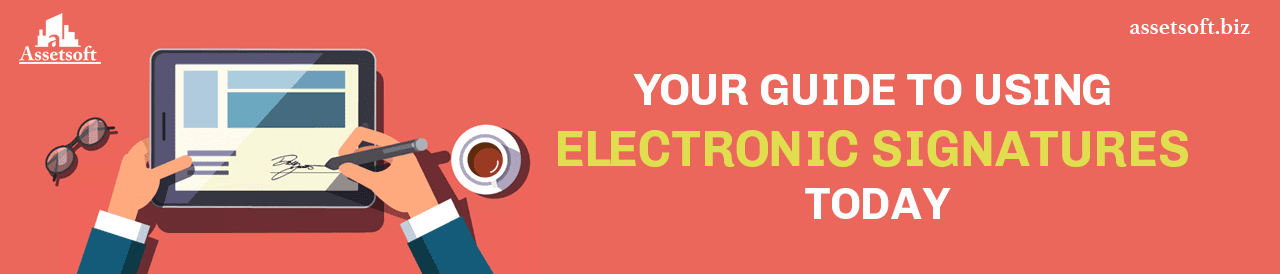
COVID has made every industry adapt to social distancing. That means working from home, paying your bills via the internet, and meeting on Skype and other platforms. You might wonder what that means for legal operations. If so, you’re not alone.
Electronic signatures seem to offer a solution for this problem. You can sign your documents without leaving your home. You can take different approaches to sign documents electronically, too. Dozens of apps are readily available to make the process easier. Many of them are free, too.
Unfortunately, it’s not a perfect world. E-signatures are still a relatively new tool. That means some people don’t consider them viable for legal purposes. Several companies and documents still don’t allow for digital signatures.
That being said, we can’t overstate their usefulness during the pandemic. In this guide, we’ll cover what they are, why they’re good, how you can use them, and what you must keep in mind.
Are electronic signatures relevant?
Electronic signatures are a legal commodity. That means they make consent, agreements, and approvals a lot easier. They’re different from physical signatures in that they can be symbols, processes, and sounds associated with records.
That’s the definition from Adobe, yet it’s a commonly accepted explanation. They essentially replace your regular, handwritten signature. According to Adobe, electronic signatures are completely valid for legal agreements.
They’re legal in many countries right now. Keep Solid Sign has an intuitive infographic explaining the legality map.
Are electronic signatures relevant?
It’s easy to worry about e-signatures and their safety. After all, aren’t they easier to fake and replicate? That’s quite far from the truth, and some people would argue they can be safer than handwritten signatures.
Deltagon explains the process straightforwardly. The browser or desktop apps encrypt your connection so that no one can spy on the process. For websites, that means sticking to HTTPS sites.
More modern apps, like Yardi’s software, let you encrypt signature invitations and your documents. They offer additional security layers worth considering.
How do electronic signatures work?
Electronic signatures aren’t as limited as handwritten signatures. That might be one of the reasons they’re harder to accept legally. However, they’re still individual signatures exclusive to the signer.
Washington’s Health Care Authority has a simple but comprehensive document detailing their accepted e-signature methods. They do note that every method has its own authenticity, cost, security, and integrity.
Personal identification number
Most people are already familiar with PINs and passwords. The HCA accepts these as electronic signatures, but individuals must provide some sort of identification. In these circumstances, the PIN would pair with an ID number and name. That’s for the system to confirm the PIN code ties to someone for authentication.
Digitized signature
As the name implies, digitized signatures are simply handwritten signatures turned into digital. That’s done via images of the real signature, and these types of signature usually require special software to guarantee their authenticity.
Digital signature
On the other hand, digital signatures come from private keys. Individuals use these keys for creating personal marks, which function as hashes for electronic files and documents. Recipients use your public key to determine whether or not your private key corresponds to you. Therefore, it’s possible to spot altered documents.
Hybrid e-signatures
The hybrid approach is fairly self-explanatory. It combines different techniques for better security. They’re not an electronic signature by themselves, but they guarantee better security and authenticity.
Electronic signatures are more important than ever
We’re still going through a pandemic that’s making everyone stay as far away from each other as possible. That means every measure that can help us achieve that should be well received.
Electronic signatures were comfortable before the crisis. Today, they could become a necessity. In fact, experts, like The Law Society, have released educational resources for their clients.
We can attest to the growth for the demand of electronic signature solutions since the quarantines started. The same is true for legal and state authorities opening up to this approach.
We can see how electronic signatures could become a legal standard even after COVID is gone.
What are the best apps for electronic signatures?
As we mentioned, using specific apps to create and send your electronic signatures ensure security, authenticity, and verification possibilities.
Now, lots of people misunderstand the differences between digital signatures and e-signatures. Thankfully, Hubspot gathered a list of some of the best apps in the market. Their suggested solutions support both types of signatures, so don’t worry about picking.
Additionally, all of our picks for the best electronic signature apps adapt to different needs. It’s hard to go wrong with any of our recommendations. Our best tip is to check out their website, features, and pricing. That’ll help you pick the best one for your company.
PandaDoc
PandaDoc is a great pick if you’ve never used this type of software before. It offers a natural UI that’s easy to get used to. It offers electronic signatures for iOS and Android users, along with several other document management features.
Other features include electronic form creation, workflows, and integrations with third-party apps like CRM software. It might be somewhat too limited for property management companies, yet it offers an ideal solution for individuals.
You can pay either $20 or $40 monthly for the Professional and Business plan respectively. The latter has more advanced features, like automation and integrations for CRM. You can try both plans for two weeks.
HelloSign
HelloSign is another solid app for iOS and Android users. It offers a nicely customizable mobile app. Most noticeably, it’s the first free app for electronic signatures ever released as far as we can tell, but the free plan is limited.
You can also add branding to your documents thanks to its versatile API. However, it’s another app that’s better for individuals than companies. Smaller businesses could benefit from it, but PandaDoc is probably better for the latter.
The paid plans are $13 and $40 monthly for the Pro and Business accounts. Sadly, they’re limited in how many senders you may include. The free plan allows for only 3 monthly documents, too. All plans have a free trial month, and Enterprise accounts are available on-demand.
AdobeSign
We already mentioned AdobeSign, and they’re naturally one of the best software providers for electronic signatures. In fact, they’re actually one of the pioneers for e-signatures, and they’ve remained one of the best solutions.
It can integrate with many third-party software, like Microsoft Office and Salesforce, and it’s available for both iOS and Android besides the desktop version.
They’re somewhat of a premium service, with $25 monthly plans for small businesses. However, Business accounts have the same price as many of its competitors: $40 monthly. You can request Enterprise plans, and there’s a 2-week trial.
Yardi software
Yardi is one of the standards for real estate property management for a good reason. It brings countless features to help you monitor your assets and financial accounting. However, not many know that Yardi has been implementing electronic signatures for years now.
Their first integration of e-signatures to their platforms dates back to mid-2016. It came as an addition to Yardi Genesis 2 to make online applications simpler.
However, Yardi Breeze is easily the best option from their catalog. It has a huge list of features, so it can adapt to different company sizes, markets, and portfolios. The same is true for their pricing structure, with custom plans readily available.
Electronic signatures have been beneficial for a while now
As mentioned, Yardi is another pioneer for electronic signatures. Even before the pandemic turned them into a necessity, they already had resources on why e-signatures are advantageous.
That article we mentioned summarizes several advantages of using e-signatures. What’s interesting is that it’s from early 2019. Therefore, the insights it offers shed light into how useful this technology used to be.
Conveniency
One of the most obvious advantages of e-signatures is how convenient they are. You don’t have to make a date or move to an office to sign a document. That’s particularly useful if you’re relocating or have a busy week.
Additionally, e-signature apps, like Yardi Breeze, make it seamless to create and send your e-signatures. You can use these apps wherever you are, as many of them are readily available for mobile devices. They also send notifications to enable easier communications.
Options
Electronic signatures also enable property managers to find their ideal tenant more easily. You can list properties on online marketplaces, and electronic signatures let you close the deal a lot faster once you find the right applicant.
Additionally, advanced apps, like Yardi Breeze, come with additional features to help you market and manage your properties. As mentioned in other recommendations, you can also find apps offering electronic signatures and document management.
Organization
Storing files in your computer and cellphone is a lot easier and less messy than keeping paperwork. You can find your documents a lot quicker, and electronic signatures let you keep a paperless office.
Even if you can keep your documents in your hard drive, physical signatures still require you to print them. You can scan the signed papers and discard the page, but that’s unnecessary waste. This advantage becomes more noticeable when paired with management software.
Key considerations when using e-signatures
For all the benefits we can reap from using e-signatures, there are still several challenges to make them the standard. We already mentioned how they’ve been accepted in many states, but some entities and companies still don’t accept them.
Then, we have other challenges, like software implementation, paying subscriptions, and customer experience. The Web Integration blog has a great article on these pitfalls.
If you want to adopt e-signatures as your company’s standard, it’s a great choice. Just make sure to keep an eye out for these factors.
Wider changes
Electronic signatures are usually part of a larger process for digital integration and adoption. That means you need to consider how other departments, processes and methodologies might change with this implementation. You’re basically implementing a new process into your company, and that requires planning and onboarding.
Different experience
We also need to consider that not everyone is aware of electronic signatures and how they work. Customers who’ve never used an e-signature before could feel confused without the right guidance. The same is true for your resources, who need to understand how your e-signature system works and how to request and emit signatures.
Legal interpretation
Finally, not everyone accepts e-signatures as legally viable. Most arguments are irrelevant by now. Technology has advanced enough so that electronic signatures are usually better than handwritten ones in all regards. However, you still need to keep in mind their acceptance in your area.
Conclusion
Electronic signatures used to be an advantage, but they’re vital today, when physical distance is a safety measure. Luckily, we have dozens of great platforms available for all businesses, industries, and markets. Just assess your needs and most important features to have before making a choice.

